Author Archive
If you need to clear the DNS resolver cache on a Mac OSX computer here are some handy command line tips.
Over the years with different versions of Mac OSX yosemite, leopard, mountain lion Apple has changed the command that you will need to use.
OSX 10.10 Yosemite
sudo discoveryutil udnsflushcaches OSX 10.9 Mavericks dscacheutil -flushcache; sudo killall -HUP mDNSResponder
OSX 10.7 - 10.8 Lion & Mountain Lion
sudo killall -HUP mDNSResponder
OSX 10.5 - 10.6 Leopard & Snow Leopard
sudo dscacheutil -flushcache
Any one who is using windows its stayed the same over the years Windows
ipconfig /flushdns
- In: CurrentCost | Development | graphing | Linux | Logging | monitoring | os x | Power Meter
- 1 Comment
After getting a CurrentCost energy monitor a week ago I decided it was time to get some useful data out of it. I have 3 phase power so I wanted a tool which would create graphs for each of the phases along with combined total data. The solution to my problems would have to be custom coded and I also wanted an application which could be used cross platform as I regularly use both Windows and OSX.
My choice was to use Adobe Flex as it can provide some nice looking graphs and I have been meaning to do more work using the Flex in flash player or using Adobe Air technology to create a desktop application.
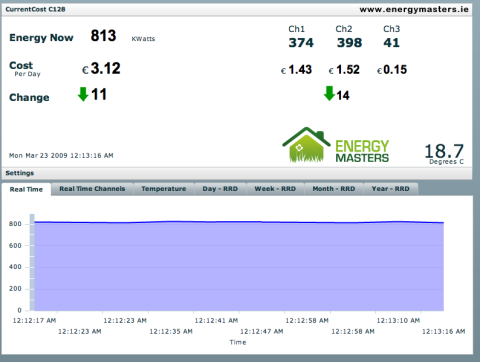
CurrentCost Application
Im creating an application which I can give back to the community which have been developing applications already for the CurrentCost meter. So I decided to use a very simple architecture for this first demo application which uses a simple client server model.
- In: apple | backup | Mac OS X | time machine | Uncategorized
- 2 Comments
This is a quick follow up post to my earlier one about creating timemachine backups on a network share.
A good tip/trick for anyone who has setup backups to a network share is to disable spotlight from indexing this volume as it slows down the backup process a lot. This can easily be disabled by going to the spotlight panel in system preferences.
To avoid this slow down, as soon as the share is mounted for the backup process go to Spotlight’s Privacy panel in System Preferences. Use the ‘+’ button at the bottom, select your backup share, and Spotlight will then ignore it. If Spotlight has already started indexing it, it should immediately stop and the backup will speed up.
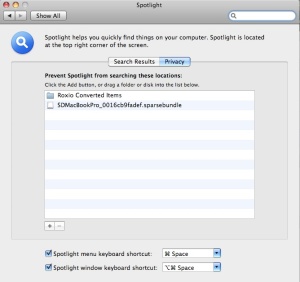
CurrentCost CC128 – Battery Pack
Posted on: April 10, 2009
- In: cc128 | CurrentCost
- 1 Comment
Having got a CC128 currentcost energy monitoring device recently and have been playing with it writing some nice new software but the main aim was to cut down on the power usage which comes from leaving devices plugged in and not used around the house.
The currentcost device needs to be plugged into power which limits where you can go with it and its makes it a bit unfriendly to go around the house finding devices which are using power.While doing some research for writing my application I noticed this picture with a battery pack powering the currentcost unit.
For any one who wants one this is all you need.
Very simple to put together and you will end up with something which looks like this and can be used to power your currentcost while you move around the house finding devices which are using power.

Current Cost Battery Pack
Sorry for the bad photo used the phone as I was too lazy to get the camera out.
- In: CurrentCost | Power Meter | Ubuntu
- 5 Comments
I decided to get some logging data from the CurrentCost (cc128) model which I have but I was having issues with getting data from the /dev/ttyUSB0 port at which it was attached using the pl2303 drivers for usb to serial.
A simple cat of /dev/ttyUSB0 lead to just gibberish been output on the terminal. Poking around at the system I found that the cable im using has the pl2303x chip set which can have driver issues with some older kernel modules. There are patchs for the older kernal modules which stop this device been picked up as the older incompatible pl2303 (see here). The real cause of my problems was the serial port settings which I was able to resolve by using minicom to set the right settings for the port.
The cc128 uses 57600 bps 8N1
You can use the minicom application to set this and then using cat /dev/ttyUSB0 will work fine for you.
Ill add another update later once I start logging the data. Plan is to be able to log all data to mysql DB, create a RRD file at the same time for some simple graphs and also allow a real time feed of the application in the form of an AJAX web client I think.
Update: Just found the link to the full xml spec of the CurrentCost cc128 v11 that I have thanks to the CurrentCost founder MartinDix
On a note for anyone who needs to factory reset there CurrentCost energy monitor you can just hold down any 2 of the buttons when powering up the device and it will reset everything to factory defaults.
CurrentCost Electricty Meter
Posted on: March 14, 2009
- In: CurrentCost | Power Meter
- 1 Comment
For a while now I have been looking at different products which can provide an insight into electrical energy usage with a realtime display and preferably a link to a computer to provide logging, graphing and analysis. Just when I though I would be building my own with some current induction clamps I came across www.currentcost.co.uk which provides a energy monitoring device which can be plugged into a computer using usb port (Serial over USB connection).

CurrentCost cc128 Energy Monitor
I ordered the device after emailing the company and discussing my needs and figuring out what I would need to monitor a 3 phase power connection which I have at the house. The currentcost setup is really simple it is a basic induction loop in the form of a cable clamp which is placed around the power cables in your meter box and connected to a transmitter box. The receiver is a nice display which can store historical data and show current energy usage and give a guide cost of the usage.
I think this device is a very cool idea as it also the basic user to get an idea of whats wasting electricty even when they are asleep at night and for the more advanced user it also provides access to data every 6 seconds and monitoring of up to 10 individual devices through the base station. The device allows you to see how much a device uses by showing your the changed usage when you switch something on like your dishwasher.
I have only been using the device for a few hours now and im really liking it already, Spotting lots of devices which are left on all the time wasting power and costing extra for no reason. I can see loads of usage for this and will be creating a few applications for this device.
- In: beta testing | Development | LAMP | Linux | php | testing
- 1 Comment
At some stage most of us have needed to work on our websites and move things around, For most people would do this live on the website and this does not make for a great experience for your customers and clients who end up visiting broken and half finished pages. Or even worse the search engine crawlers that come along and find sample text on your pages.
One of the neat tricks of a .htaccess file is been able to enable a maintenance page for all your visitors to your website but still been able to access the website yourself for testing and development.
RewriteEngine On RewriteBase / RewriteCond %{REMOTE_HOST} !^86\.43\.107\.123 RewriteCond %{REMOTE_HOST} !^86\.43\.107\.201 RewriteCond %{REQUEST_URI} !/maintenance\.html$ RewriteRule .* /maintenance.html [R=302,L]
The above when placed in a .htaccess file will redirect all clients who are not coming from 86.43.107.123
or 86.43.107.201 to the maintenance.html webpage
Simple yet very handy to have!
HP Jetdirect Cold Reset
Posted on: September 9, 2008
- In: Factory Reset | HP | Printers
- 1 Comment
I have a few HP laser printers which are connected to our network. The problem I was having was one of the network cards in the printers was not showing up anymore and I needed to preform a reset of the configuration in order to clear the settings on the card and reconfigure the printer.
The procedure that I found for resetting the HP 2300 DTN is as follows:
- Turn the printer off
- Hold the green button on the front
- Power the printer on (while holding the green button still)
- Keep pressing the green button until all three lights are on the front panel then release
- Then use the up arrow to go from Select Language to “Cold Reset”
- Press the green button again and the printer will reset to factory defaults.
Hope this helps anyone who is having problems either connecting to a Hewlett Packard networked laser printer. This procedure is useful if you have bought one of these printers second hand and need to reset the IP range that the printer is using.
Google App Engine
Posted on: May 6, 2008
Google App Engine has just added some more invitations for developers who missed out on the first round.
Ubuntu 8.04 only 1 day to go
Posted on: April 23, 2008
With only 1 more day left to the official release of Ubuntu 8.04. Check back here were we will give any guides and tips needed to get this release installed under Parallels on the MAC and also VMware fusion offering. I will also go true the details for anyone who has already 7.10 installed and wants to preform an upgrade.
